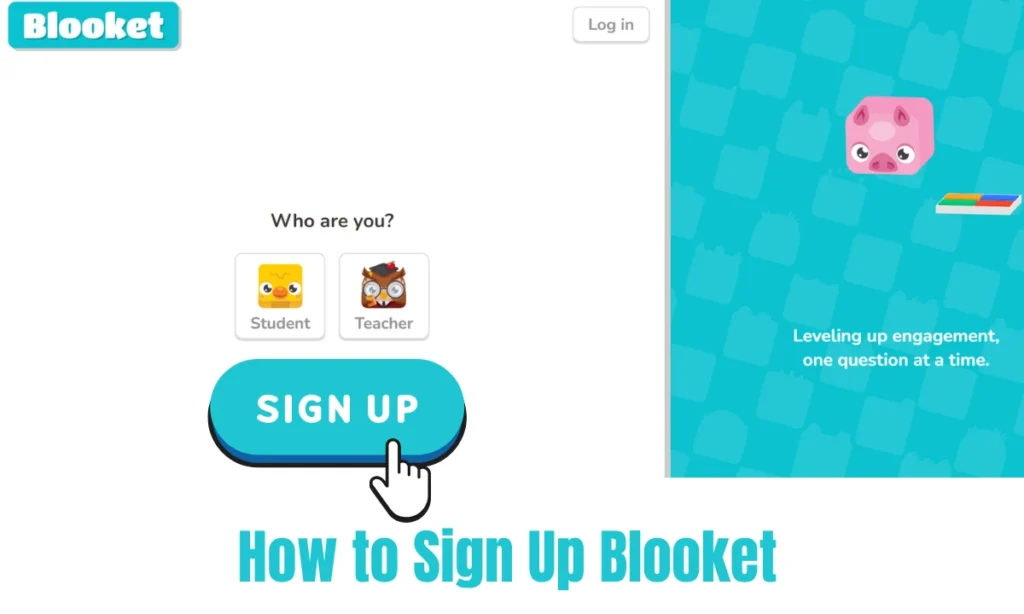Blooket is among the most interactive game-based learning platforms out there. Students can play fun games that cover different parts of their academics. Meanwhile, the teachers can host unique educational games for better progress. Blooket Sign Up certainly has a vast number of benefits. It changes the way students approach their studies. Instead of being surrounded by books and homework, students can learn a lot through the games here.
Each game here covers different subjects and topics. The academic progress of students can be boosted significantly. Both students and teachers have to create their own account to access all the resources. Blooket’s games are only accessible after completing the registration. The entire sign-up process is quite simple and easy. Stay tuned to learn everything relevant and the Blooket Sign Up process. Make sure to follow all the steps discussed ahead.
How To Sign UP for Blooket
Open The Official Website
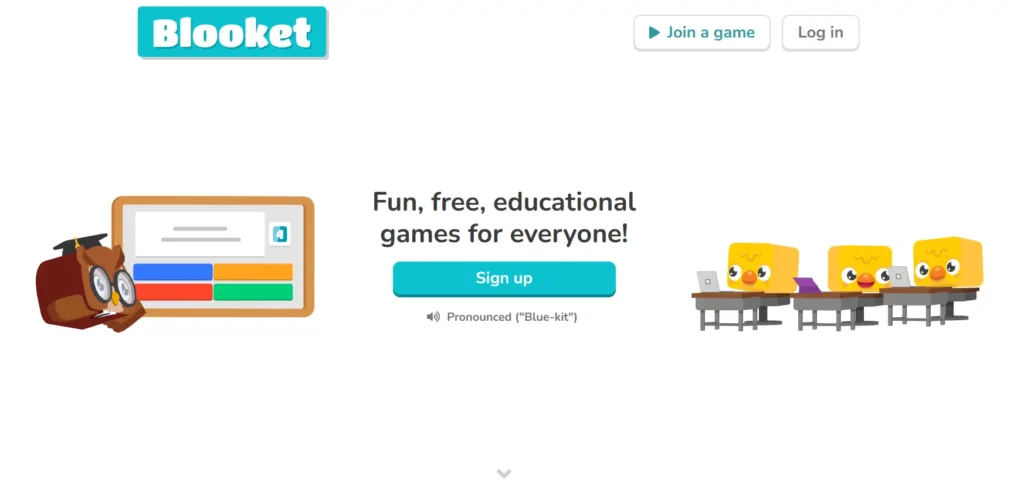
To create your free account, you have to visit the official web-based platform of Blooket. Indeed, their website is compatible with any web browser of your choice. At the homepage of Blooket.com, you’ll have to locate the option that says “Sign-up”. Specifically, this option is provided in the top-right corner of the webpage.
You have to click on Sign-up to initiate the registration process. This is the easiest step in the whole process. Further, as you create an account, Blooket will ask for your role. Let’s move on to the next step.
Selecting Your Role In Blooket – Teacher or Student?
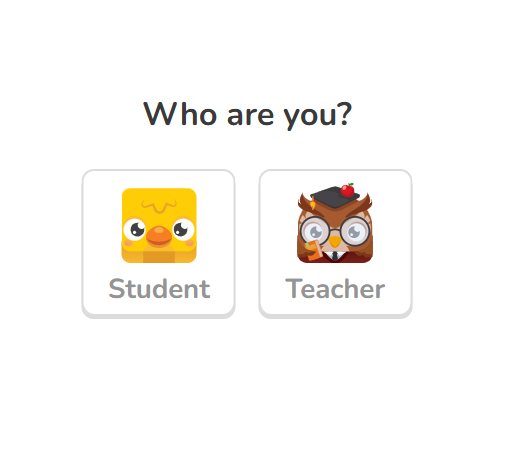
As you may know, the Blooket platform caters to both teachers and students. For the same reason, you have to select your role during the sign-up process. In simple words, you have to choose whether you are a student or a teacher.
If you sign-up as a teacher, you’ll have access to unique features like creating and hosting games, etc. However, a student account is made for playing educational games and tracking academic progress.
Blooket Sign Up – Provide Your Date of Birth
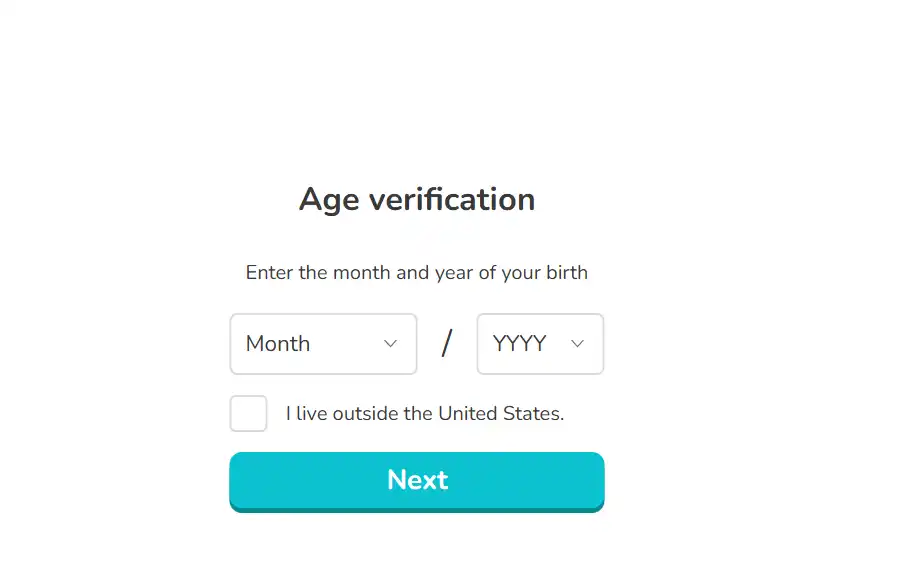
After you have selected your role of a teacher or student, the next step revolves around your birthday. Blooket requires you to provide your exact date of birth. That’s how your age will be determined which is crucial for the sign-up process. You are only eligible to play educational games here, if your age is above 13. Anyone younger than that will not be able to access this platform and the games.
The date of birth section in the sign-up process is to establish a minimum age requirement. Blooket offers dedicated boxes for day, month, and year. You just have to fill it up. Alongside the date of birth, there is a check box that says “I live outside the United States”. You should mark this check box if you are not a citizen of the USA.
Different Sign-up Methods Offered By Blooket
A very appealing factor about the sign-up process is that Blooket offers multiple methods. In total, you have two options including Google Sign-up and Email Sign-up. The quickest way to complete this step is to choose the Google Sign-up. It offers direct and fast ID registration. To choose this option, click on “Continue with Google”. All the Google accounts saved on your device will pop up. Here, select the specific Google account you wish to use on Blooket. A major advantage is that it gets verified automatically. You can save a lot of your precious time by using the direct Google sign-up.
Another option you have is the manual sign-up using your email ID and password. First, you have to enter your email address into the typebox and click on submit. Then, Blooket will ask for your email password. A key thing to note is that you should use an email ID which can receive new mails. This is for the verification process later on. The manual sign-up with email and password is suitable if your email address wasn’t connected with Google.
Verify Your Email ID – Blooket Sign Up
If you used the direct Google Sign-up, you can skip this step and move on to the next one. Those who used the manual option of Email address and password, they have to verify. Simply put, email verification is mandatory if you use email sign-up. You’ll receive a verification code as a mail on your registered email ID.
This is enforced for authentication. You should go to your mail inbox and copy the 6-digit verification code sent by Blooket. Then, come back to the sign-up tab and provide the verification code. Now, your identity has been successfully verified by Blooket.
Creating A Unique & Strong Password
Indeed, creating your Blooket password is a significant part of the sign-up process. That’s how you can securely login each time as a student or teacher. Nobody else will be able to access your Blooket account without knowing the password. Having a unique combination of numbers and letters as your password is highly recommended. According to Blooket, your password should have a minimum of 8 characters.
It is mandatory to use at least one number, one lowercase letter, and one uppercase letter in your Blooket password. You can also use special characters to make the password more secure, however this is not necessary. Once you have selected your password, Blooket requires you to confirm it. Hence, you have to type the whole password again for confirmation in the next box.
Blooket Sign Up Final Step – Choose Your Username & Accept The Terms
This is indeed the last step of the Blooket sign up process. Simply, you have to enter your username for the Blooket account. It is not necessary to use your official name. Therefore, you can also be creative with the username and make it unique. If the name you want has already been taken, add special characters, numbers, or symbols to the username.
This might work and your username will be accepted. After you are done with picking a username, Blooket requires you to accept the privacy policy, terms, and conditions. By agreeing to these terms, your sign-up process on Blooket is finally completed.
Start Playing & Hosting Games On Blooket
After the sign-up process is complete, your free Blooket account is established. Now, you are free to play games as a student or host them as a teacher. There are a wide variety of educational games to explore here. Or, you can engage with custom games made by experienced teachers.
Speaking of which, teachers can upload their own question sets as the host. If you want exclusive features and advanced game options, there is a premium plan i.e., Blooket Plus. However, you are ensured to have a lot of fun even as a free user of Blooket. The experience of studies and academics is much more engaging with this platform.
Conclusion
Make sure to use an email address that is active for the sign-up process. Otherwise, you might end up facing issues. After the registration, you can avail many benefits as a student or a teacher. It is hoped that you are able to understand the sign-up process. Login with your credentials and start engaging with the educational games of Blooket.
FAQs
Are school emails suitable for sign-up on Blooket?
No, it is recommended that you use personal email IDs for the sign-up process.
What to do if a username is already taken?
You can add different letters, numbers, or symbols to make it more unique.
How is the Google Sign-up method faster?
It is faster because you don’t have to verify the email ID.
Also read about: Blooket Join Guide: Step-by-Step process to join Blooket